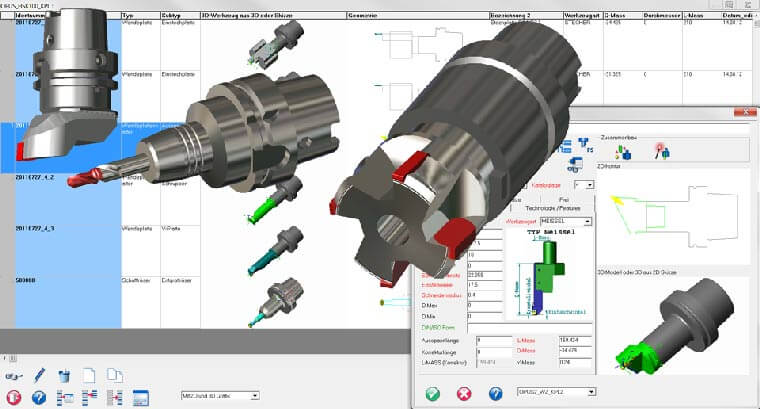Tool management
Module description
An advanced CAM system does, of course, also include comprehensive and adjustable tool management.
File your tools in the tool database. Manage components and complete tools for most efficient work.
Use database functions in order to avoid having to enter your tool data twice or thrice.
Use comfortable database selections to choose the tools to be used and load them into your projects. This way, you will have all tool data, such as geometry and technology data, at hand at all times.
Save tool sketches and images in order to get a visual feeling for the tool as well. This is not only done via the database but, of course also directly in programming and later simulation of your NC project.
OPUS provides many interfaces and macros in order to elegantly and simply create components and to facilitate tool assembly.
- Administration via the SQL database
- Tool management via the database
- Carrying along component administration
- Each tool has an integrated technology management.
- Targeted search of tool components
- Targeted compilation of the tool graphic by combination of the parts
- Automatic transfer of the tool data into the commissioning sheet
- Bidirectional Zoller interface
- TDM interface
- Interface with the virtual machine (INDEX)
You are currently viewing a placeholder content from Youtube. To access the actual content, click the button below. Please note that doing so will share data with third-party providers. More Information
Check out all OPUS-modules
Are you interested? Use the contact form to contact us.