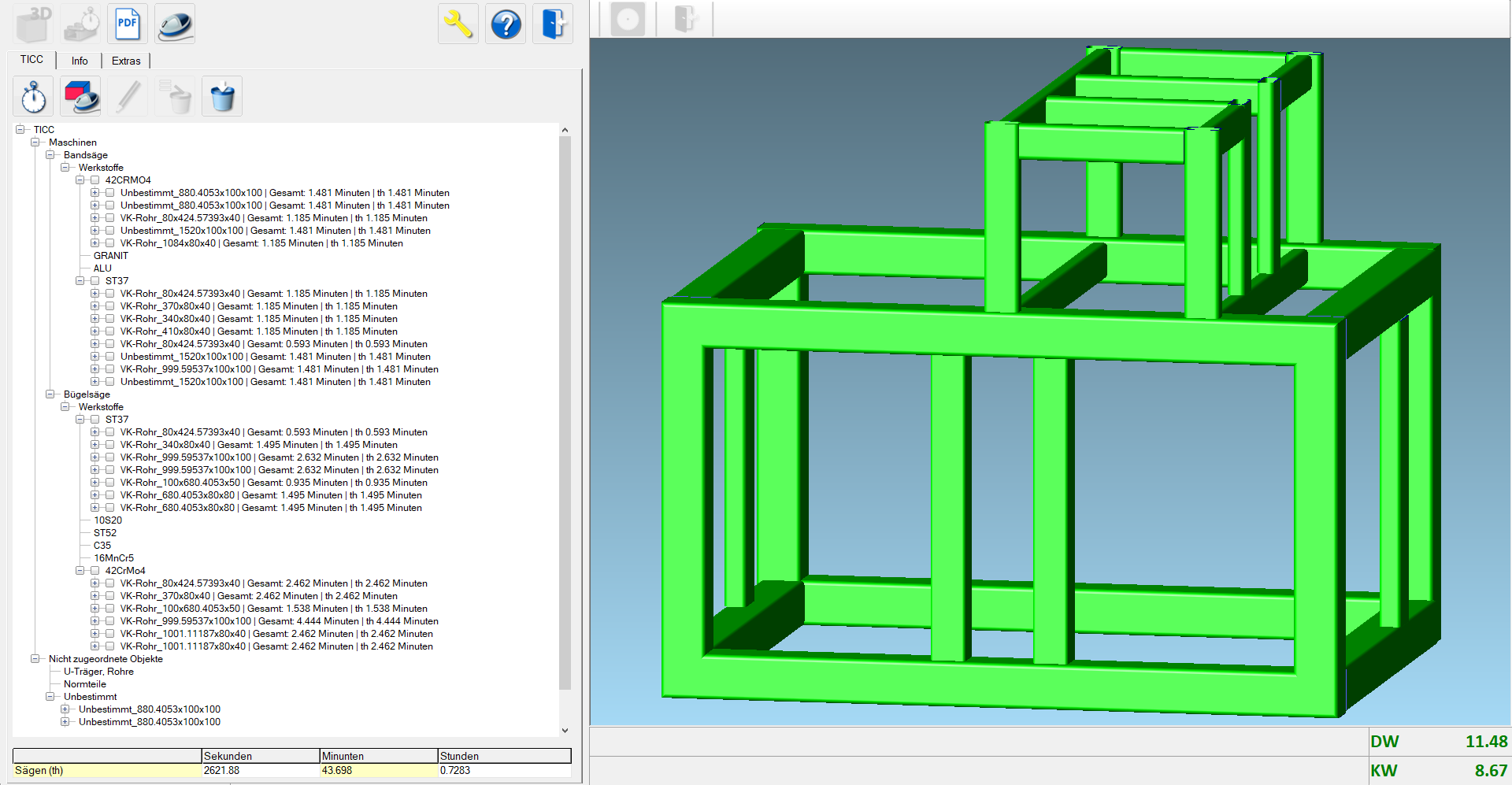TICC – Cutting module
EXAMPLE OF A COST CALCULATION
FUNCTION IN THE
Workflow
This workflow describes the function of the TICC cutting module using an example. Get to know the work procedure and the individual work steps.
Loading the 3D model
Read more
Complete 3D assemblies from the design department can be read in all common CAD data formats, such as STEP, CATIA, SAT and many more.
Automatic saw cut recognition and machine selection
Read more
In the next step, the assembly is assigned to the appropriate machines on the basis of given technological data (material / maximum dimensions of the machines / min and max angles of the saw blade).
Assignment processing
Read more
If the automation has not assigned certain objects / cuts satisfactorily, it is always possible to adapt existing cuts, transfer objects to another machine or change the material.
Equipment and secondary times
Read more
As with all TICC modules, the equipment and secondary times can of course also be included in the time calculation.
Time calculation and data sheet
Read more
After the time calculation, a calculation data sheet can be created on which all processing steps, times (te, th, tn, tr) as well as machines and materials used are listed.
Data transfer and cost calculation
Read more
All time values calculated in TICC can be transferred via interface (optional) to any ERP system. The ERP module FORB, which is used as standard in TICC, already contains a corresponding interface and is therefore able to carry out a cost calculation immediately after transfer of the calculated values. Among other things, the machine hourly rates and material costs are taken into account.
Lowering costs! Saving time! Increasing the calculation quality!