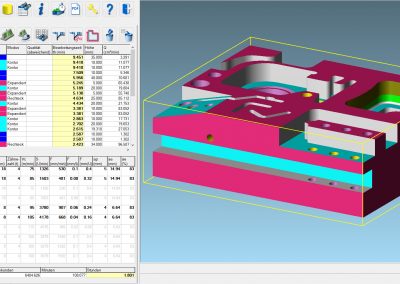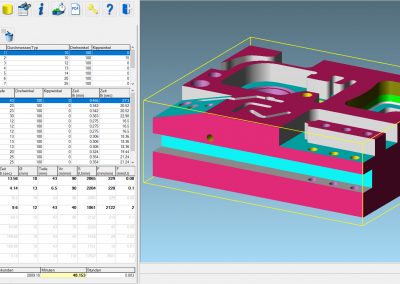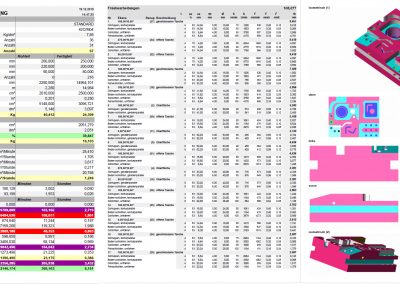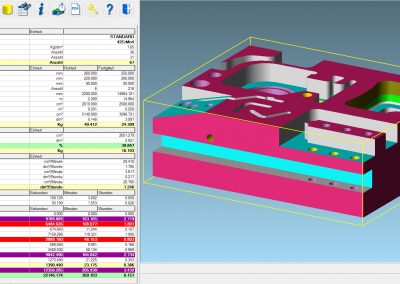TICC – Milling and drilling module
EXAMPLE OF A COST CALCULATION
You are currently viewing a placeholder content from Youtube. To access the actual content, click the button below. Please note that doing so will share data with third-party providers. More Information
CALCULATION USING A 3D VOLUME MODEL
This example is to calculate a steel (St50) bearing block with several bores, pockets and milling surfaces. The workpiece is made of solid material here.
Check out the video and example calculation to learn just how precisely and quickly the calculation for your milled and drilled parts can be completed.
FUNCTION IN THE
Workflow
In this workflow, the function of the TICC module milling and drilling is described using an example. Get to know the work procedure and the individual work steps.
Loading the 3D model
Read more
3D volume models from construction can be loaded in any common CAD data format, such as STEP, CATIA, SAT, etc. Blanks with the required sizes can be loaded as well or set up easily within the software.
Automatic feature recognition
Read more
The next step analyses the workpiece based on the specified features (pockets, chamfers, surface, bores, etc.) and dyes it in the colours stored accordingly.
Bore analysis
Read more
The latest version of our expanded bore analysis offers great performance due to its newly developed smart algorithms. This becomes particularly evident in parts with a great many bores. At the same time, the entire editing handling could be further improved. Multiple selection makes it possible to change any number of bores and their associated drilling cycles or individual parameters in a single step quickly and elegantly.
There’s no way to do it simpler and faster.
Assignment processing
Read more
If automation cannot recognise certain areas well enough, they can be selected manually any time to assign the desired processing to the surfaces with a single click.
Equipment and secondary times
Read more
Stored material and tool data that can be customer-specifically edited and adjusted can now be used to start automatic time calculation.
Additionally, it is possible to define equipment times and secondary times that in turn can be stored and adjusted customer-specifically.
Time calculation and data sheet
Read more
After time calculation is complete, a calculation data sheet will be compiled automatically, listing all processing steps, times (the, th, tn, tr) and the tools used.
Data handover and cost calculation
Read more
Finally, the work schedule and bill of materials is used to determine a quoted price with reference to the hourly machine rates and the material costs.
NEW! The bore recognition.
In spring of 2019, the new bore recognition was added to the TICC module for milling and drilling.
Its advantage is that large parts, which used to keep you up for hours with their many bores, are now calculated within just a few seconds.
The video uses an example with more than 300 bores to show you the speed of this software.
You are currently viewing a placeholder content from Youtube. To access the actual content, click the button below. Please note that doing so will share data with third-party providers. More Information
TICC recognises complex parts with more than 5000 bores in less than 30 seconds. The software will create an overview of the recognised bore information and time calculation
concurrently and automatically. This information can be edited for entire drilling groups. Never lose control in spite of the automation.
The expansion module for tool, mould and model construction
TICC – Q-mill
Experience the revolution in calculation of tool, mould and model construction. Our newly developed model will let you determine transparent and precise times even for the most complex of 3D models (freeform areas, etc.) in future. It will even go at breathtaking speed! Schedule an online presentation.
You are currently viewing a placeholder content from Youtube. To access the actual content, click the button below. Please note that doing so will share data with third-party providers. More Information
Q-mill [kju-mill] – The calculation based on the time span volume (Q=cm³/min.)
There are three calculation methods available – fill2mill, bool2mill and face2mill.
FILL2MILL (FILLING METHOD):
All marked areas are filled. The resulting volume and area of the marked areas is used to calculate the average height.
BOOL2MILL (SUBTRACTION METHOD):
The volume of the finished part is subtracted from the volume of the blank. The resulting volume and area of the contact surfaces of finished and blanks is used to calculate the average height.
FACE2MILL (AREA METHOD):
The areas to be processed are marked and all areas are added up. In connection with the respective height, the main time is calculated via the time span volume.
Lowering costs! Saving time! Increasing the calculation quality!